
Magic Mirror
This is for the Magic Mirror for your Secure Smart Home. You can put a mirror anywhere in the house you want easy access to your information. You could have one in the bathroom to give you a weather and calendar report for the day. You could have one in the kitchen to show grocery lists, or family calendars, you could even put one in your bedroom to look at your home energy report from the day, or even your current electrical usage and which lights are on.

Home Server
This is for your home server setup. A server is a type of computer that can give us the ability to have multiple people or devices use the computer simultaneously. A server is used to share information and make sure that everything is going to the same place. Setting up a home server can have a wide range of benefits including a way to manage your own data safely, or even just an easy way to share files and information among a household. Setting up your server can be as in depth as you want, and there are several options meet you at your skill level and budget.

Virtualization for your Server
This project needs a Server this is not a stand alone project. Having virtualization on your home server will give you the ability to start up new projects more easily, keep them separated from each other easily, and also give you the ability to troubleshoot more easily since everything is in containers. This section will talk about how to install Docker, Kubernetes, and Kubectl.

CCTV
This is for setting up cameras in and around your home. Setting up your own cameras means you'll be able to control all your own data, choose who can see your videos and live cameras, and make sure you are protecting your home. This project is using something called ZoneMinder, which will need to be on a Server with Virtualization.

Home Assistant
This is for setting up Home Assistant, an open source project to work with and automate tasks and devices around your home. This needs a Raspberry pi, or a Server with Virtualization.

Power over Ethernet (PoE)
Power over ethernet or PoE is a way of being able to get power to devices with fewer wires. PoE also gives us the ability to make our devices have more protections by potentially running them through a separate networking switch so we don't need to set up VLANs.
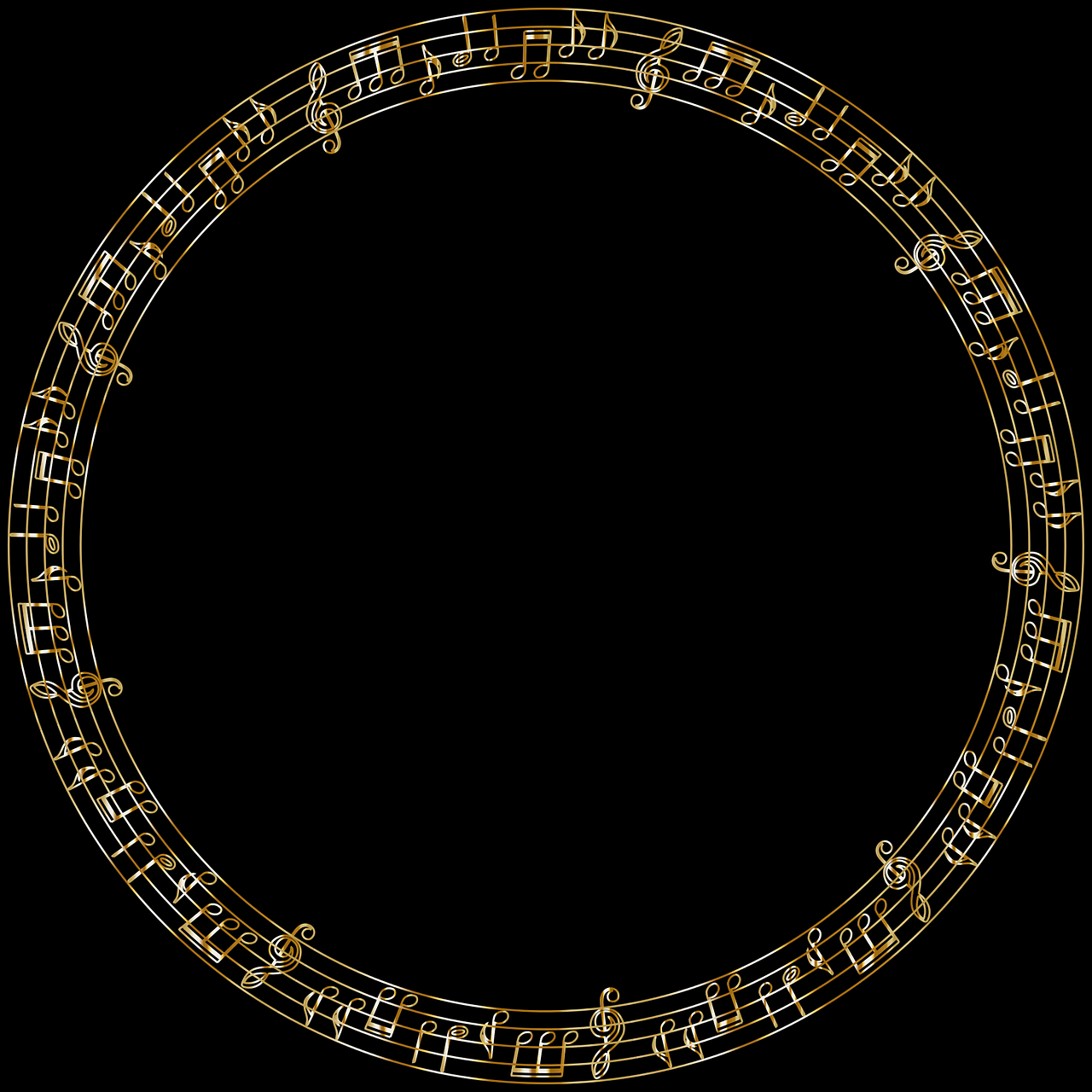
Logitech Media Server (LMS)
This project is about how to setup a media server for your home. We're going to use Logitech Media Server, an open source project as the server. You will need either a raspberry pi or a Server with Virtualization to run this. It can also hook into your Home Assistant if you have that setup already.

IoT Smart Home Kit
This kit is designed to help you start learning how to use an Arduino for Smart Home projects. The kit is not assuming any prior knowledge of an Arduino, or programming, contains instructions and a walkthrough including several scaffolding projects.

Air Quality Sensor
This project is to take an inexpensive Ikea air quality sensor and add in a chip to make it smart and able to connect to Home Assistant.
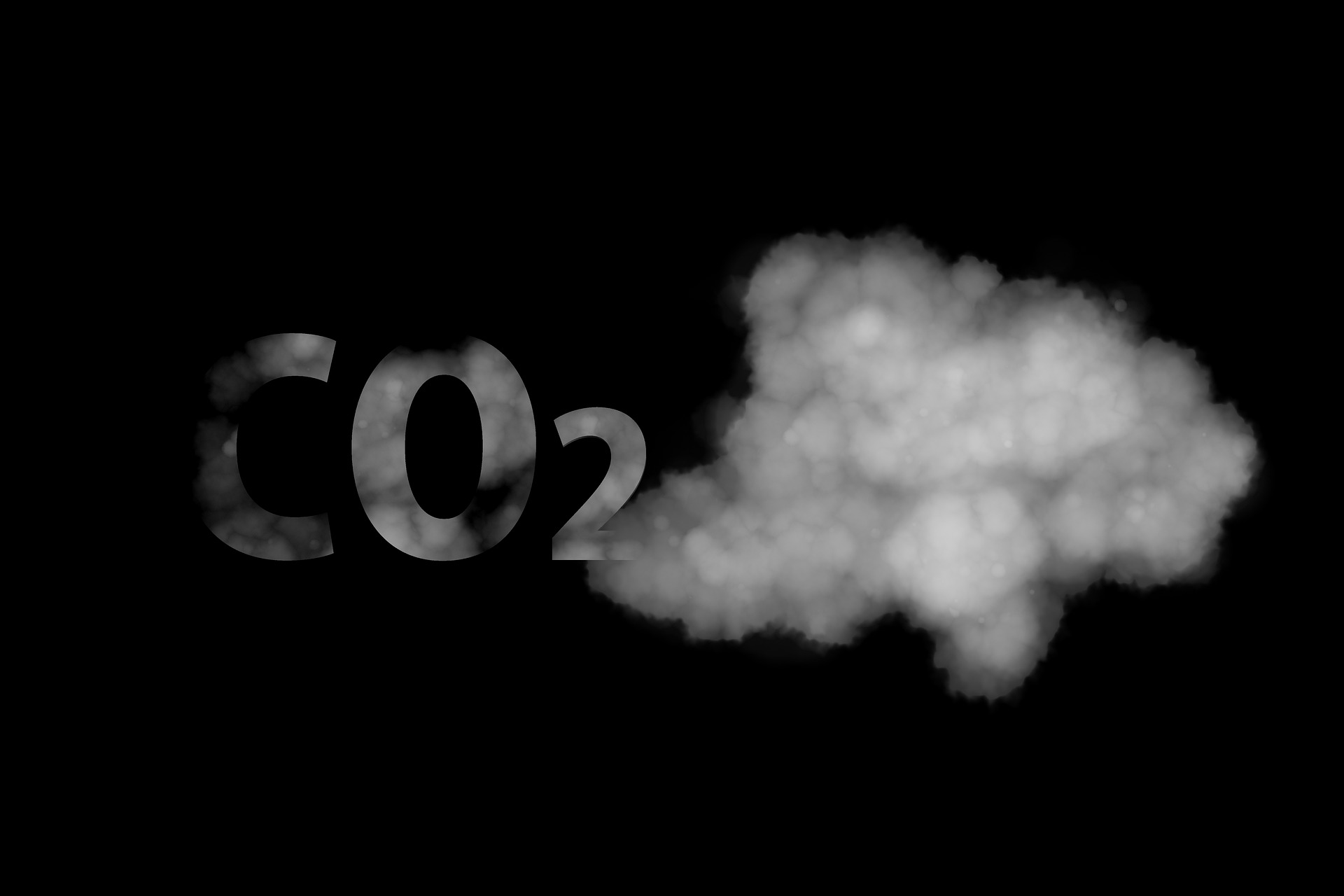
Portable C02 Monitor
This project is to make a portable C02 monitor. We'll be using products from Adafruit which means there will be lots of references and resources through them, so this will be a great beginner project.

Octoprint
This project is to attach a Raspberry Pi to a 3D printer, this will allow us to remotely control the prints, monitor the prints, and if you include the recommended camera, take videos of your prints. The project has matured a lot in the last few years so this will be a great beginner project for a pi.